Write Data File Path back to Dataset with Script
Question
Is there a way to return a value (string) from a script call?
I have a script that returns the file location of the active data set (actually, of the earliest opened data set - A.B.), but I want to assign it to a spss variable (and have it recalculate every time I run the syntax).
If I run the script (below) as script I can get the result (in a msgbox), but I'm not sure how to attach it to a spss variable
Something like:
string location(a255).
Comp location = script '[path]'.
Comment
There is probably no way to assign script result to a variable directly in the same instruction of calling the script. But scripts can interact (to some extend) with data in the dataset, as well as generating and running syntax. This gives a number of ways to return data file path back to dataset. Though none of them is ideal :(
Solution 1
The example below gets the file path and generates syntax that:
- Creates string variable Location
- Writing file path to it
- Executes the syntax
1 2 3 4 5 6 7 8 9 10 11 12 13 14 15 16 17 18 19 20 21 | '#Language "WWB-COM" Option Explicit Function GET_LOCATION() As String 'Benjamin Shinar. 2017.09.04 - script get file location 'Anton Balabanov. 2017.12.10 - write path back to spss dataset Dim objDataDoc As ISpssDataDoc Dim TEMP_LOCATION As String 'Get the Designeted data Set objDataDoc=objSpssApp.Documents.GetDataDoc(0) TEMP_LOCATION=objDataDoc.GetDocumentPath 'MsgBox(TEMP_LOCATION) objSpssApp.ExecuteCommands "STRING Location (A255)." & vbCrLf & "COMPUTE Location = '" & TEMP_LOCATION & "'." & vbCrLf & "EXECUTE.", False GET_LOCATION=TEMP_LOCATION End Function Sub Main() GET_LOCATION() End Sub |
Here is the demo syntax from wich the script above is called. It assumes the script was saved to the path specified in SCRIPT command. You have to bear in mind that syntax generated by the script is performed asynchronously (independently) with the calling syntax. That is, if your calling syntax continue to produce some other actions after SCRIPT command, then syntax generated by the script may potentially conflict with them. To put it simpler, the Location variable will be created only when the remaining of the calling syntax is finished. That's the major limitation of this solution.
23 24 25 26 27 28 29 30 31 32 33 34 35 36 37 38 | * Encoding: UTF-8. * This is demo of how VB script can write data file path back to dataset. DATASET CLOSE ALL. DATA LIST LIST /a (F1.0). BEGIN DATA 1 2 3 END DATA. SAVE OUTFILE='C:/temp/testdata.sav'. * Calling the script below will result in writing the path above to the * new variable Location in the dataset. SCRIPT 'C:/Users/balab/Documents/SaveDataFileLocationToVariable.wwd'. |
Solution 2
It has the same limitations as the first one with respect to asynchronous running with the syntax. But it's a bit more flexible in terms of manipulation of the path information. This way script creates macro variable !fileloc with file path. So you may either create a string variable with it, or use it multiple times in the syntax as you need.
Script:
40 41 42 43 44 45 46 47 48 49 50 51 52 53 54 55 56 57 58 59 60 61 | '#Language "WWB-COM" Option Explicit Function GET_LOCATION() As String 'Benjamin Shinar. 2017.09.04 - script get file location 'Anton Balabanov. 2017.12.10 - write path back to spss dataset Dim objDataDoc As ISpssDataDoc Dim objSPSSInfo As ISpssInfo Dim TEMP_LOCATION As String 'Get the Designeted data Set objSPSSInfo = objSpssApp.SpssInfo Set objDataDoc=objSpssApp.Documents.GetDataDoc(0) TEMP_LOCATION=objDataDoc.GetDocumentPath 'MsgBox(TEMP_LOCATION) objSpssApp.ExecuteCommands "DEFINE !fileloc()" & vbCrLf & "'" &TEMP_LOCATION & "'" & vbCrLf & "!ENDDEFINE.", False GET_LOCATION=TEMP_LOCATION End Function |
Calling syntax:
62 63 64 65 66 67 68 69 70 71 72 73 74 75 76 | * Encoding: UTF-8. * This is demo of how VB script can write data file path back to dataset. DATASET CLOSE ALL. OUTPUT CLOSE ALL. DATA LIST LIST /a (F1.0). BEGIN DATA 1 2 3 END DATA. SAVE OUTFILE='C:/temp/testdata5.sav'. SCRIPT 'C:/Users/balab/Documents/SaveDataFileLocationToVariable.wwd'. |
Later, in another syntax run within SPSS session, you may use the created macro as you like. Say, to create string variable with the path in it:
77 78 79 | STRING Location (A255). COMPUTE Location = !fileloc. EXECUTE. |
Solution 3
If you need to run script and the remaining syntax in one run, i.e to allow later commands to manipulate the path, you may try to impute file path from the script to Data Editor 'on the fly', i.e. via Clipboard. Using clipboard is generally to very reliable way to automate things, but it worth to try.
80 81 82 83 84 85 86 87 88 89 90 91 92 93 94 95 96 97 98 99 100 101 102 103 104 105 106 107 108 | '#Language "WWB-COM" Option Explicit Function GET_LOCATION() As String 'Benjamin Shinar. 2017.09.04 - script get file location 'Anton Balabanov. 2017.12.10 - write path back to spss dataset Dim objDataDoc As ISpssDataDoc Dim objSPSSInfo As ISpssInfo Dim TEMP_LOCATION As String 'Get the Designeted data Set objSPSSInfo = objSpssApp.SpssInfo Set objDataDoc=objSpssApp.Documents.GetDataDoc(0) TEMP_LOCATION=objDataDoc.GetDocumentPath 'MsgBox(TEMP_LOCATION) Clipboard(TEMP_LOCATION) objDataDoc.SelectCells("Location", "Location", 1,1) objDataDoc.Paste GET_LOCATION=TEMP_LOCATION End Function Sub Main() GET_LOCATION() End Sub |
Of course, you'll need to create Location variable in advance. And you may have to wait a while to see the result.
109 110 111 112 113 114 115 116 117 118 119 120 121 122 123 124 125 126 127 | * Encoding: UTF-8. * This is demo of how VB script can write data file path back to dataset. DATASET CLOSE ALL. OUTPUT CLOSE ALL. DATA LIST LIST /a (F1.0). BEGIN DATA 1 2 3 END DATA. SAVE OUTFILE='C:/temp/testdata5.sav'. STRING Location (A255). SCRIPT 'C:/Users/balab/Documents/SaveDataFileLocationToVariable.wwd'. EXECUTE. |
The file path should be in the first case of the Location variable, like this:
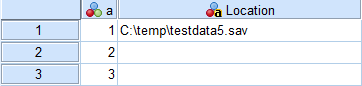
Solution 4
More reliable yet complex solution is to prepare COMPUTE instruction by the script and put it to a file to a known place, then read and execute this file from syntax.
129 130 131 132 133 134 135 136 137 138 139 140 141 142 143 144 145 146 147 148 149 150 151 152 153 154 155 156 157 158 | '#Language "WWB-COM" Option Explicit Function GET_LOCATION() As String 'Benjamin Shinar. 2017.09.04 - script get file location 'Anton Balabanov. 2017.12.10 - write path back to spss dataset Dim objDataDoc As ISpssDataDoc Dim objSPSSInfo As ISpssInfo Dim TEMP_LOCATION As String 'Get the Designeted data Set objSPSSInfo = objSpssApp.SpssInfo Set objDataDoc=objSpssApp.Documents.GetDataDoc(0) TEMP_LOCATION=objDataDoc.GetDocumentPath 'MsgBox(TEMP_LOCATION) Open "c:\temp\filepath.sps" For Output As #1 Print #1, "COMPUTE Location = '" & TEMP_LOCATION & "'." Close #1 Wait(1) GET_LOCATION=TEMP_LOCATION End Function Sub Main() GET_LOCATION() End Sub |
Syntax. You may notice double call of the script. This is on purpose. Despite syncronous execution of the syntax and script, the INSERT command seems to be run before file descriptors from the script are closed. As a result, INSERT either not seeing file at all (if it was just created) or seeing the old content of the file. Double running the script ensure the file exist and contains the latest path detected.
160 161 162 163 164 165 166 167 168 169 170 171 172 173 174 175 176 177 178 179 180 181 182 183 | * Encoding: UTF-8. * This is demo of how VB script can write data file path back to dataset. DATASET CLOSE ALL. OUTPUT CLOSE ALL. DATA LIST LIST /a (F1.0). BEGIN DATA 1 2 3 END DATA. SAVE OUTFILE='C:/temp/testdata12.sav'. STRING Location (A255). SCRIPT 'C:/Users/balab/Documents/SaveDataFileLocationToVariable.wwd'. SCRIPT 'C:/Users/balab/Documents/SaveDataFileLocationToVariable.wwd'. INSERT FILE = 'C:/temp/filepath.sps' SYNTAX = INTERACTIVE. EXECUTE. |
...